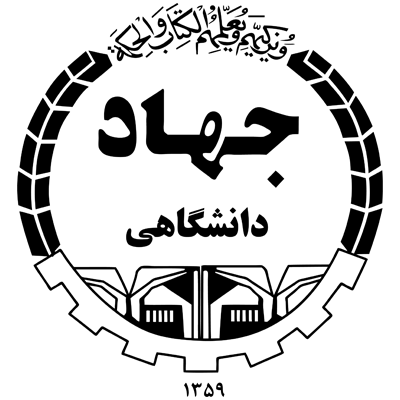
MCSA Pack 2016
کامپیوتر | سخت افزار- شبکه - امنیت | MCSA Pack 2016

140.00 ساعت
46 جلسه
روزهای فرد
17:00-20:00
تاریخ پایان ثبت نام: 1400/05/31 - 17:00
تاریخ پایان کلاس: 1400/09/15
قیمت دوره: 4,300,000 تومان
یکی دیگر از راههای ورود به بازار شبکه، انتخاب دورههای Microsoft است. در واقع دوره آموزشی MCSA نقطه شروع شما برای کار در حوزه شبکه تحت برند شرکت Microsoft به حساب میآید. مخاطبین دوره MCSA را دانشجویان و نیز علاقه مندان ورود به بازار کار شبکه تشکیل میدهد و افراد پس از سپری کردن این دوره از مهارت ها و دانش لازم برای پشتیبانی از زیرساخت های شبکه، بخصوص محصولات Microsoft برخوردار خواهند بود.
اهداف:
شما با شرکت در دوره جامع MCSA 2016 خود را برای حضور در آزمون اخذ مدرک MCSA: Windows Server 2016 آماده خواهید نمود. شرکت کنندگان در این دوره، مهارت ها و دانش مورد نیاز در بحث استقرار و پشتیبانی از Windows Server 2016 که در بیشتر سازمان ها مورد استفاده قرار می گیرند را کاملا فرا گرفته و در نهایت با تکیه بر سرفصل های MCSA 2016 در نظر گرفته شده در این دوره قادر خواهند بود تا در سه آزمون متعلق به مدرک MCSA 2016 که درادامه به آن اشاره شده است شرکت نمایند:
70-740: Installation, Storage, and Compute with Windows Server 2016
70-741: Networking with Windows Server 2016
70-742: Identity with Windows Server 2016
شرايط پذيرش: گذراندن دوره Network+.
تواناييهاي فراگيران در پايان دوره:
به عنوان یک ادمین Microsoft شناخته شده و امکان شرکت در سه امتحان و دریافت مدارک مرتبط میسر است.
1. Install Windows Servers in host and compute environments
- Install, upgrade, and migrate servers and workloads
- Install and configure Nano Server
- Create, manage, and maintain images for deployment
2. Implement storage solutions
- Configure disks and volumes
- Implement server storage
- Implement data deduplication
3. Implement Hyper-V
- Install and configure Hyper-V
- Configure virtual machine (VM) settings
- Configure Hyper-V storage
- Configure Hyper-V networking
4. Implement Windows containers
- Deploy Windows containers
- Manage Windows containers
5. Implement high availability
- Implement HA and disaster recovery options in Hyper-V
- Implement failover clustering
- Implement Storage Spaces Direct
- Manage failover clustering
- Manage VM movement in clustered nodes
- Implement Network Load Balancing (NLB)
6. Maintain and monitor server environments
- Maintain server installations
- Monitor server installations
7. Implement Domain Name System (DNS)
- Install and configure DNS servers
- Create and configure DNS zones and records
8.Implement DHCP
- Install and configure DHCP
- Manage and maintain DHCP
9.Implement IP Address Management (IPAM)
- Install and configure IP Address Management (IPAM)
- Manage DNS and DHCP using IPAM
- Audit IPAM
10.Implement network connectivity and remote access solutions
- Implement network connectivity solutions
- Implement VPN and DirectAccess solutions
- Implement Network Policy Server (NPS)
11.Implement core and distributed network solutions
- Implement IPv4 and IPv6 addressing
- Implement Distributed File System (DFS) and Branch Office solutions
12.Implement an advanced network infrastructure
- Implement high performance network solutions
- Determine scenarios and requirements for implementing
- software-defined networking (SDN)
13. Install and configure Active Directory Domain Services (AD DS)
- Install and configure domain controllers
- Create and manage Active Directory users and computers
- Create and manage Active Directory groups and organizational units (OUs)
14.Manage and maintain AD DS
- Configure service authentication and account policies
- Maintain Active Directory
- Configure Active Directory in a complex enterprise environment
15.Create and manage Group Policy
- Create and manage Group Policy Objects (GPOs)
- Configure Group Policy processing
- Configure Group Policy settings
- Configure Group Policy preferences
16.Implement Active Directory Certificate Services (AD CS)
- Install and configure AD CS
- Manage certificates
17.Implement identity federation and access solutions
- Install and configure Active Directory Federation Services (AD FS)
- Implement Web Application Proxy (WAP)
- Install and configure Active Directory Rights Management Services (AD RMS)
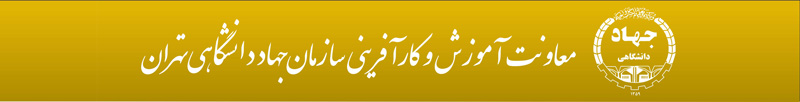

برای این کلاس نظری ثبت نشده است.